Facebook Social Media for Businesses
Hey, This is a question that needs an answer from someplace because I had a very hard time finding out how to get my website out on Facebook. To help everyone I have decided to make a step by step Setting up a Facebook Business Page/Account. Facebook Social Media for Businesses is a great idea let me explain.
Facebook Business Page
 When you deal as an internet marketer you might have a niche website or an affiliate website either way almost 100% of the time you will have affiliate links inside your website pages/posts.
When you deal as an internet marketer you might have a niche website or an affiliate website either way almost 100% of the time you will have affiliate links inside your website pages/posts.
People have tried to post these to Facebook and either been suspended for an amount of time or actually banned from their personal Facebook account.
To prevent this from happening you need to create a Facebook Business Page/Account and then load your niche website or affiliate website as your business which frankly it is.
There is one thing that I have found out in creating my own Facebook Business Page/Account it does connect directly to your personal account on Facebook to keep this from happening you could use the name of your website to avoid the connection.
To Create a Business Page
In order to create a business page/account, you must log into FacebookBusiness.com and create the account from here rather than trying to do it as an individual or personal Facebook page.
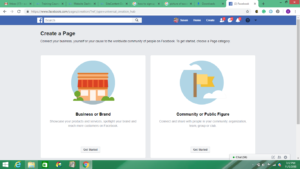
Once the “Create Your Business Account” form comes up it will look like this:
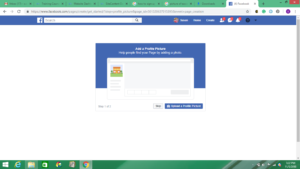
Notice it has a request for your name on this and because I added my name this linked the business to my personal Facebook page.
For verification purposes, I am not sure how to get around this but what I would try doing is entering the business name again to see if it would possibly work.
Information Entered
Once you have entered all the required information they will send an email to the business email you entered to confirm when you confirm this you will then get access to your new business account on Facebook.
All complete this is what should appear upon the confirmation
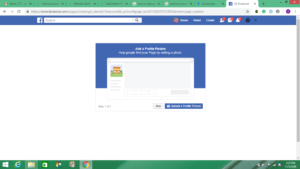
What Comes Next
You then can proceed to set up your Facebook page to include your website with pictures, logos, posts, and what other important information you would like to share through the Facebook account.
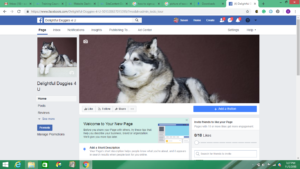
Facebook has its own advertising to promote your website and the ads or campaigns are very inexpensive starting at just $5.00 most everyone can afford these.
Connecting with people you know and having them share your business page with everyone they know is great advertising and if people just keep sharing image the number of people you can reach.
Because I used the business page Facebook will send you people that you can request join as friends the only reason I do send some of these out is for the business not on my personal page.
Reaching people in this manner is organic traffic which never hurts you to send out possibly reaching people that would be interested in your niche or affiliate website.
Facebook Organic Traffic
 Facebook is one of the great ways to get organic traffic but I was never too sure about using them until I found the business page/account set up.
Facebook is one of the great ways to get organic traffic but I was never too sure about using them until I found the business page/account set up.
Giving out any of my personal information over the internet has always made me very nervous keeping me from doing social media in the first place.
The first Facebook account I had was not even under my real name because fear kept me from using it on the internet.
With Facebook now out of the way and a whole new learning experience, next, I am going to tackle Pinterest have been learning about it just a little at a time when I have it all together will be happy to share.
In Closing
Hopefully, I have made setting up a Facebook Business Page/Account easier for you by writing this post and adding it to the website.
Just more proof that when people need a helping hand at Wealthy Affiliate we are a community of people that pay it forward through the knowledge we have gained and are gaining every day to help anyone new coming into the platform.
Any questions, comments, or suggestions can be left in the space provided below.
Thanks for coming today,
Susan
