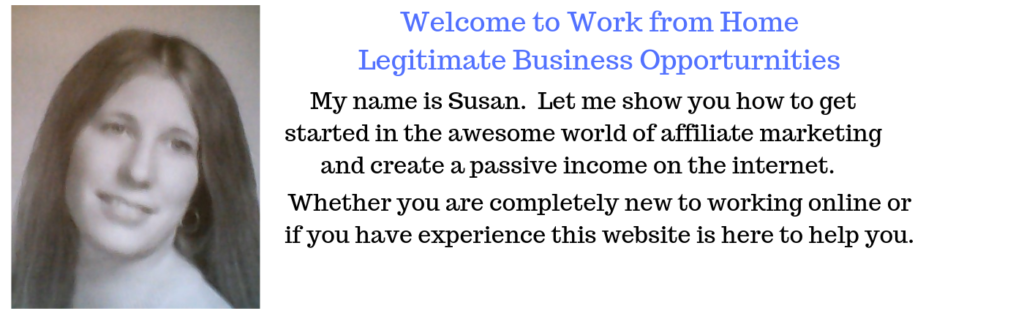Why Use Publish Vault?
Prior to asking “Why Use Publish Vault?” A better question might be “What is Publish Vault and is it beneficial to me?” I found Publish Vault during one of my daily surfing sprees for information that I could use or share on my website.
I was impressed with what I found when I joined “Publish Vault” for FREE. I am always skeptical when anything is ever offered for FREE, I usually find they are using this ploy to sell you something inside the offer.
Fortunately for me, this actually was FREE to join and use, but for how long is unknown by the owners.
What is Publish Vault?
Created by Matt Callen and launched back in July 2015 Publish Vault is a software program that can be used with WordPress and hold multiple website information all in one place.
The launch price was anywhere from $27.00 to $97.00 depending on the level of membership selected when joining. There was an affiliate program at that time paying a 50% commission so advertising as an affiliate was profitable.
Today Publish Vault is owned and operated by Keith Gosnell and Karl Schuckert who met in 2016. Keith was a software developer for 12 years, after meeting Karl they broke out on their own and Higher Level of Success was created.
Publish Vault looks much like the WordPress Dashboard (screenshot below) with multiple functions that can be used to increase your efficiency and productivity.

Online Marketers and Affiliate Marketers all know the value of efficiency and productivity when it comes to what they do. I am in the affiliate marketing end and know that anything that helps in these two areas saving me time is PRICELESS!
Keeping multiple websites all in one location being able to view at a glance what needs to be done with each makes this tool a must-have addition at any price.
Getting it right now for FREE I must admit was unexpected, remember they do not know how long they are going to be letting people in so I would suggest jumping on board today.
Miss the boat and even if you do have to invest to use the software program it is going to be worth every penny.
How Does Publish Vault Works
Each “Menu Item” comes with a video explaining fully how to use the topic. In other words, clicking on “Getting Started” brings that video up on your screen for viewing. Keith is the narrator taking the time to explain things simply and fully.
The “User’s Overview” video below is the one I selected to share with you here on my website. I found it informative and useful knowing adding this tool to my recommendations to other affiliates or online marketers was going to help them.

Many do not understand how to use “Permissions” when authorizing others into the back office of their website. Knowing what you are giving them authorization/permission to do while on your website could possibly be quite damaging.
If they are unfamiliar with doing certain tasks or even highly familiar the damage they could cause to your website might be more than just a little devastating.
Here is a list of the types of users and what they are authorized to do by title:
- Administrators – Add/Edit/Delete Contributors (users), Create/Edit/Delete Pages & Posts, Schedule Pages & Posts to Publish, Access and Submit Articles to the Professional Writing Services, Create/Edit/Delete Ideas, and Create/Edit/Delete New Websites
- Editors – Create/Edit/Delete All Pages & Posts, Create/Edit/Delete All Ideas, and View ONLY all Pages, Posts & Ideas and the Calendar
- Authors – Create/Edit/Delete ONLY THE Pages/Posts/Ideas they have created, and can ONLY view the calendar
Giving someone access as an Administrator to your website can be risky knowing they can destroy all the hard work and time you have spent building a business from the ground up.
Even having an Editor with the access they are granted makes me nervous, having that type of trust in someone means you need to be able to trust them with your life.
I would not have as much of a problem with giving access to an Author in order for them to produce content for my website, and honestly, in the future, I am planning on hiring others for this position.
Did you notice the **Note at the top of the first screenshot I showed you?
**Note: A page named ‘publish vault’ will be created in your WordPress site, please do not delete this page as it is needed to communicate with PublishVault.
To attach Publish Vault to each website from WordPress you want to be listed on Publish Vault utilizing all the benefits they offer, you cannot delete the page so they can communicate with each other.
Utilizing these benefits for just one website can be beneficial but for those of you with multiple websites look at the possibilities this software can do for you. I know they are a huge help with my own planning and scheduling.
In Conclusion
“Why Use Publish Vault?” I think the reasons are quite obvious having all the information in one place where you can view it not having to jump from screen to screen looking and remembering what is where.
Getting this software right now today can make your planning and scheduling work on your website(s) more efficient and less time-consuming, something that we are always striving to streamline.
Anyone who is interested in getting involved in affiliate marketing and not sure where to begin can take advantage of my #1 Recommendation – “Wealthy Affiliate”!
This is the top of the line training community on the internet for beginners and experienced affiliate marketers offering a 100% FREE Starter Membership with No Credit Card Required to start your training right now today!
Making money online is the dream of many in the world, knowing how is another story altogether. Follow your dream by signing up FREE today I will be here to hold your hand and walk you through the trial period.
Once on the inside of the community fill in your profile picture and a little about yourself then head on over to my profile Marly2016 and say hello. I will be waiting to meet you.
Please leave your comments, suggestions, or any questions you might have for me in the space provided below. I usually answer within 24 hours. Hearing from my audience is not just greatly appreciated but I want to hear what you think.
Thank you for coming by, please bookmark my website for future reference and share with everyone you know that has an interest in working online.
Best wishes,
Susan