Heyoya – Site Comments You Speak
Hello Internet World, this evening I am going to give you something new “What is Heyoya?” now this has only been out for around seven months so it is new for most people have never heard of it and I am going to give you a rundown on what it is.
Website Comments
Website comments or page/post comments are important to a website owner because they boast the engagement with people who come to your website via the internet.
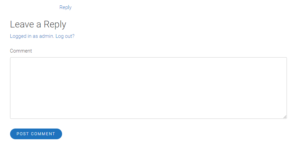
When the search engines see that you are receiving comments about your content on your website this is a good thing and helps your ranking.
Now some of you might not know what ranking is, that is where your website sits on the search engine in terms of what page and what position and as a website owner you want to be on page one in the first position for people to click on your site.
That is the most ideal place to be for traffic and to reach as many people as you possibly can letting them see what you may have spent not just hours, days, weeks, month, but years creating.
The ideal solution to receiving as many comments from people on your content is making sure that you provide a website that is not only easy to navigate but provides people with the solution to problems or questions they are looking for.
The ultimate goal is to have them engage in a conversation about whether you are being of service to them providing what they needed when they visited and encouraging them to leave you a comment.
These comments can be in the form of a question which is even better making it possible for you to engage in a conversation with the visitor that hit your website.
Engagement in the search engines eyes is time spent on a website, therefore, helps rank for the person’s website you visit. The longer you spend on a site the better and all website owners are looking for ways to keep you engaged.
Along Comes Heyoya
With the advancement of technology today it is so much easier to speak and let the machine do the typing than it is for you to actually sit and type out a comment or message.
What Heyoya is trying to do is create the ultimate easy way for you to ask a question or leave a comment on a website without having to actually type this into the comment box at the bottom of the website page.
According to Heyoya, this is so old-fashioned it needs to go, after all, to send a text message now all you need to do is talk into the telephone as if you were actually talking to a person live.
Why not make things this easy for you if you are using a mobile device and viewing a website, making it possible for you to ask a question or leave a suggestion or comment for the person of the website to be able to respond in due time.
Could this catch on? I was checking this out and the only thing that I found was when I loaded it onto my website the comment box loads at the top of the website not the bottom of the page/post.
This covers everything above the fold for the website and I find this most annoying in how does the person even know they have reached the website they have searched for?
Heyoya Free and Paid Subscriptions
HEYOYA’S KEY BENEFITS
- Increase User Retention
- High-Quality Content
- Reduce Spam
- 24/7 Support
- Better Credibility
- Easy to Use Dashboard
- Share and Engage
- Heyoya on mobile
- Language Support
Reading these over they are all very nice benefits for your website that is for sure, but what else can they offer?
With the FREE Subscription you get:
- Rich media including voice, video, images and more.
- Comments plugin on your site Easy to install and easy to use.
- Customization tools Keep everything on a brand.
- Custom notifications Send custom notifications to your readers every month.
- Basic analytic Learn more about your users.
- Moderation tools Flag, delete and monitor reader comments.
- SEO optimization Drive traffic to your website.
- Language support Heyoya supports over 20 different languages.
- Mobile friendly You and your readers can comment and communicate on the go.
- Unlimited comments Don’t worry about hitting a monthly limit; your readers can comment as much as they like.
- Social media login Readers can log in and post comments through their Facebook, LinkedIn and Google+ accounts.
With the Paid Subscription which is $8.00 per month or yearly discounted to $7.00 per month = $84.00 year
- Extend recording time to 1 minute Voice recording length can be set to a maximum of either 30 seconds or 1 minute.
- Customized comment approvals Select different configurations for different users and media.
- Instant comment notifications Stay on top of your site comments.
- Advanced flagging options Choose exactly how comments are flagged.
- Export verified emails to marketing delivery platforms Grow the conversation beyond your website.
- Advanced share settings Share content across platforms at the click of a button.
- Premium custom notifications Send custom notifications to your readers twice a week.
- Download comments All comments are stored on our servers so you can download and use them whenever you want.
- Priority support Whatever you need, whenever you need it, we are here for you!
In Closing
I am not sure to whether this is something that is going to gain popularity in the near future, but if technology keeps going my guess is this will be the next big thing for any website owner upping the ultimate visitor experience for them.
The only real drawback found is the size and placement of Heyoya taking up the entire space on the fold of the website this just does not make sense for it to be placed there.
People do not usually ask questions or leave comments prior to reading the content on a website, after all, they are looking for the information and finding a comment box at the top of the page is not a good indication that they are going to stick around and read what is on the page.
These are only my opinions, how do you feel about the new Heyoya?
Do you think the idea of placing a comment box at the top of the page is a good idea?
How do you feel about people leaving you voice questions and comments on your website?
Very interested in hearing your answers to these questions along with any comments, suggestions, or questions you have for me here at Work from Home – Legitimate Business Opportunities.
Interested in starting your own online business you can get started for FREE right now just click the banner below and you will be taken to your “Create Your FREE Account Now” page no credit card is required!
Thank you for stopping by today looking forward to seeing you again soon,
Best wishes to your success,
Susan


Hi, thanks for this interesting article on Heyoya. I have never heard of it. But as technology advances it makes sense that more and more actions on the internet will be via voice rather than the written word.This technology I feel would be great to use on a mobile, as I find it more difficult to type a message on a mobile than on a computer. I do agree with you, it doesn’t make sense to have the comment box at the top of the page. Because how can anyone leave a comment without first reading the article?
Suzi,
Thanks for reading my article and review on Heyoya! I signed up for the free trial just to see if it would be something that I could use on my own websites, but the fact that the comment area shows at the top of your article prior to anyone even seeing what is on the page made no sense. That is when I removed it from my website. I do believe they have a wonderful idea and think that it would do very well on mobile application.
Thank you again,
Susan
Before reading this article I had no idea about Heyoya. This article had everything I needed to know about Heyoya. From this article, I understood that Heyoya is one of the best platforms for your website comments.
It has both free and paid membership. For me, the paid membership is really affordable. I will really go for it.
Thank you for sharing this article.
So glad you could benefit from my article on Heyoya, at this time in my review I do not know if you read the part that this is new and with the comment section showing at the top of the page it covers the whole top fold. Realizing technology is moving forward quickly I am not saying this is not a really great asset to website owners but feel that it needs some tweaking prior to being really a beneficial asset for my own purposes. Price wise I think that it is a great deal in this aspect.
Thank you for reading and getting the information on Heyoya,
Susan
The concept that Heyoya allows is an attractive one for me, I can see how comments, as they have been used for years on websites, are useful, if limited. means to communicate with your audience. These days internet users have become more sophisticated as have their expectations for the user experience when they stop by a website.
Being able to simply record your comment is faster, more user-friendly, and likely will result in more feedback for your website and posts. I have a daughter that uses WhatsApp, but refuses to type much, rather trading short recordings – it is more convenient. This is where the kids and many people are at today.
The Heyoya tool kind of reminds me of a mix between a full-on Messenger widget and the old comment section which is still used widely on many sites. I would be interested in doing some tests to see which is more effective, as in placing both and then asking for user feedback.
Also, this brings up the question of the search engines and how they evaluate the content that may be added to posts from readers and author replies/recordings. I would hate to lose the SEO boost, no matter how small that may help if the search engines do not factor in what is added to Heyoya…
The last concern I would have is that I have 25 websites between e-commerce niches and the making money online niche. Is there an unlimited website option for the plugin? That would make it affordable even if slightly more per month, as paying $7 to $8 per month per site would cost too much.
Good post and a good tip for the Heyoya plugin. This is an innovation whose time may have come! I will give it a try…
Dave,
Finding Heyoya was more like an accident but I did put it on one of my websites for a tryout, the only complaint that I have is the comment box loaded at the top of the post and took all the space in the top fold. With this being a new way of commenting for a website I do believe it will take hold in time everyone is into the new technology and time saving that this will create.
At the time when I was loading this onto my website, the installation was not difficult it was simple and easy to do. But I did not consider what Google search would think of it back then mostly because I did not leave it applied to the site.
With today’s competition no one can afford to lose SEO on their website so in terms of loading this up again right now even at the remarkable price, I am going to wait and see how things pan out with them. But I feel the same as another reader I had said this would be great for on mobile devices for sure.
Thank you for stopping by and please come back anytime,
Susan
Hey, I really enjoyed this article, it was very interesting. I am not sure if I could get used to that because I am old fashioned. I mean I’m only 27 but I still text on my phone and I never use the speech because it gets annoying when it gets what you are trying to say all wrong and you always have to back it up.
Justin,
Heyoya is going to be a wonderful asset to website owners with mobile devices becoming the wave of the future people are not going to take the time to leave comments they have to type in as a text message. I did do a trial application on one of my own websites on the laptop and the comment section for Heyoya displays at the top of the page taking up the whole top fold, therefore, I took it right back off. Heyoya has some tweaking to do prior to most website owners going to want to use their product I am afraid.
Thank you so much for commenting,
Susan